Enable/Disable Detailed Reviews Requests
You can manage your availability for direct Detailed Review requests from performers by using the toggle switch in your dashboard:
What is a Direct Request?
A Direct Request allows performers to find you in the list of available reviewers and request a Detailed Review specifically from you. This feature lets you receive review requests directly via email and manage them through your "My Reviews" tab.
How the Toggle Works
-
If Enabled:
Performers will see you as available in the list of reviewers and can send you direct requests for Detailed Reviews. You may be notified by email whenever a new request is made, and it will appear in your "My Reviews" tab for you to accept or decline.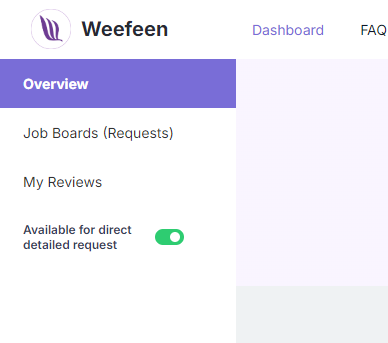
Figure 1: Toggle switch enabled for direct Detailed Review requests. -
If Disabled:
You will not be available for direct requests, but you can still browse and apply for General Review jobs via the Jobs Board, which contains requests that aren’t addressed to you specifically.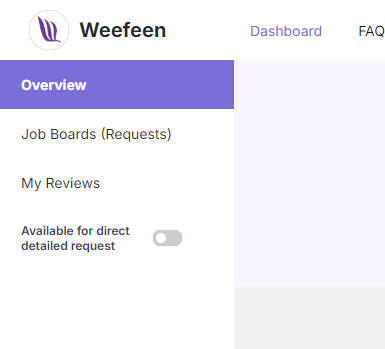
Figure 2: Toggle switch disabled, meaning you won't receive direct Detailed Review requests.
Recommendations
- Set this option carefully: If you disable direct requests, performers won't be able to reach you specifically, ensuring they aren’t left waiting for a response when you're unavailable.
- You are always in control: Even if the toggle is enabled, you are free to accept or decline any direct requests that come to you.
Additional Information
- Regardless of your toggle status, you will always have access to General Review requests through the Jobs Board.
- For each Direct Request you receive, you can view the requested piece of music and listen to the performer’s submission before deciding whether to accept the request.