Account creation and settings
On this page, you’ll learn how to set up your Reviewer account, complete the onboarding steps, configure payments, and enable direct detailed review requests. This process is to be done once, and you can’t start take on reviews until all these steps are finished.
- Profile photo (480x480 resolution is recommended)
- Background photo (optional)*
- IBAN code
- Biography (CV)
Time estimation when above info is available: between 5 to 10 minutes
Getting Started as a Reviewer
To become a Reviewer on Weefeen, follow these steps to get approved and start providing feedback to musicians. Depending on when you are reading this documentation, you may have already completed some or all of these steps:
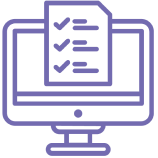
1. Apply to be a Reviewer
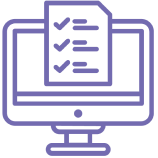
2. Create your Reviewer Account
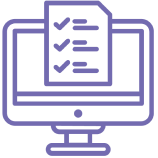
3. Complete the Reviewer Setup Process
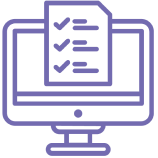
4. Set Up Your Profile Page
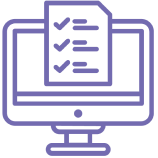
5. Enable/Disable Detailed Reviews Requests
1. Apply to be a Reviewer
Who Can Be a Reviewer on Reviewer?
To qualify as a reviewer on Weefeen, you must meet the following criteria:
-
Distinguished Musician: You should be an accomplished musician, often invited to serve on juries for international music competitions.
-
Proficiency in English: You must be able to write reviews in English.
-
Access to a PC or Laptop: Reviews must be written on a PC or laptop, as our platform is currently not compatible with smartphones or tablets.
-
SEPA Region Resident: You must be based in the SEPA (Single Euro Payments Area) region in Europe and have a bank account within this region to connect to our platform.
- Non-SEPA Residents: If you are not based in the SEPA region (e.g., from the USA or Asia) but are still interested in becoming a reviewer, please contact us at www.weefeen.com/contact_us.
Applications can be submitted through this form.. Weefeen will review your application and notify you of the result. If accepted, you will receive a sign-up link via email to create your Reviewer account and begin the onboarding process. If you haven’t received your sign-up link as a reviewer, please contact us at contact@weefeen.com. If you are contacted directly by Weefeen's team, there is no need to submit an application through the form.
2. Create your Reviewer Account
-
Through the sign-up link sent to your email, you can access the form to create your Reviewer account. Fill in your First name, Last name, Country (of residence), and Password.
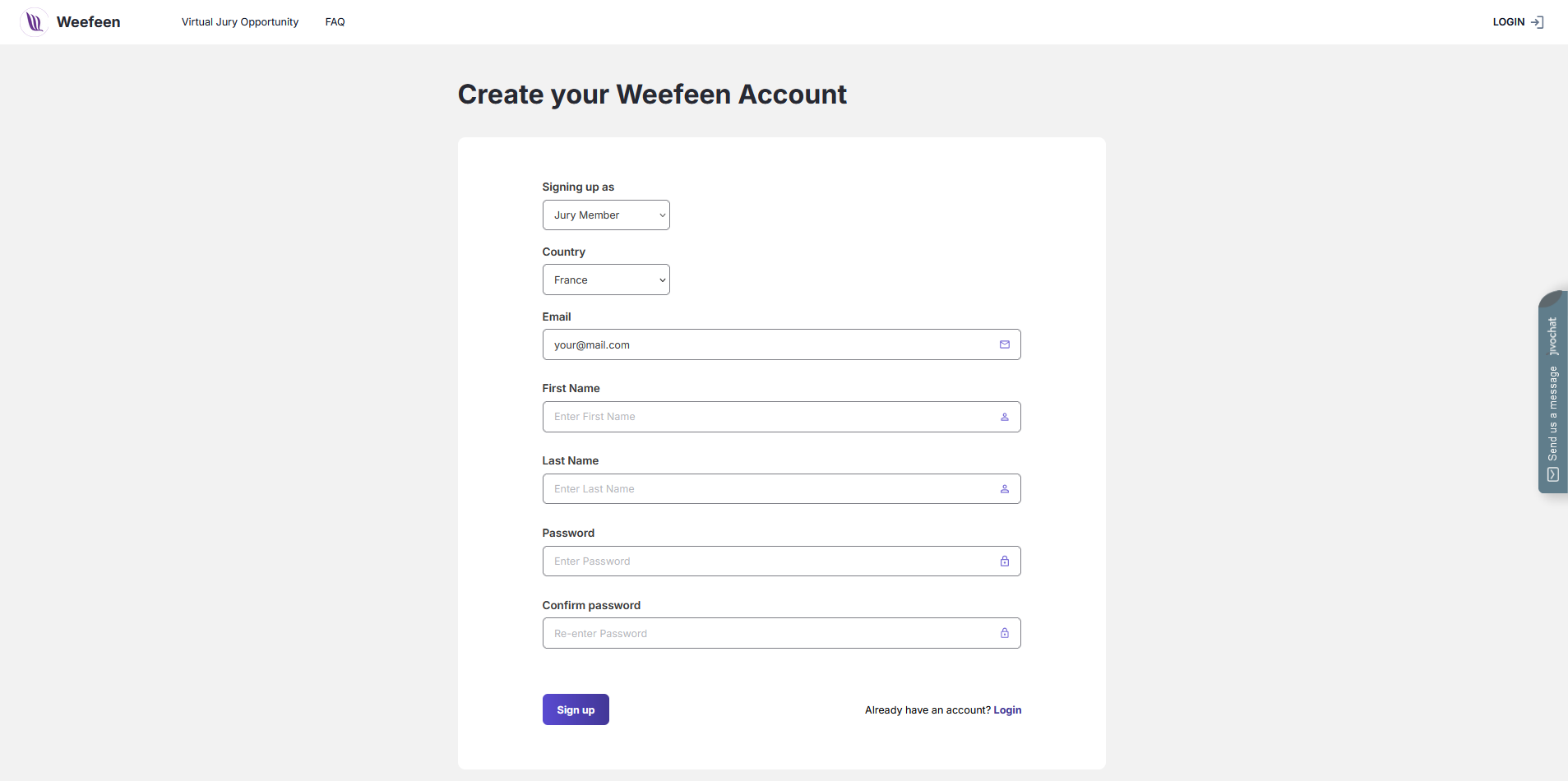
-
Verify your email address by clicking the email verification link sent to the email you signed up with.
-
Log in to your Reviewer account.
3. Complete the Reviewer Setup Process
After logging in, you’ll start the Reviewer Onboarding process, beginning with the “Welcome & Important Information” wizard. This quick-start guide familiarizes you with the Weefeen review service. Next, you’ll be prompted to set up payments through Stripe. You can skip this step temporarily, but you won’t receive any payments for reviews until it’s completed.
4. Set Up Your Profile Page
To establish trust and credibility, it is important to complete your reviewer profile. This includes adding a Profile Picture, writing a Biography, and filling out relevant information about your musical background.
Access your profile page by clicking the placeholder image in the top-right corner of the taskbar. Then select “Edit Profile” to update your information and upload photos. Once finished, click “View Profile” to preview your updates.
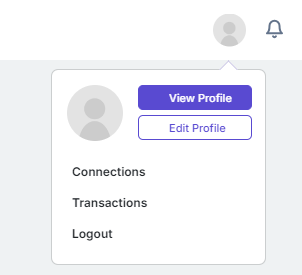
5. Enable/Disable Detailed Reviews Requests
Performers on Weefeen can directly request Detailed Reviews from specific reviewers. To allow direct requests from you, toggle the “Available for Direct Detailed Request” setting in the left-side menu of your Dashboard. If the toggle is off, performers will see you’re on the platform but temporarily unavailable.
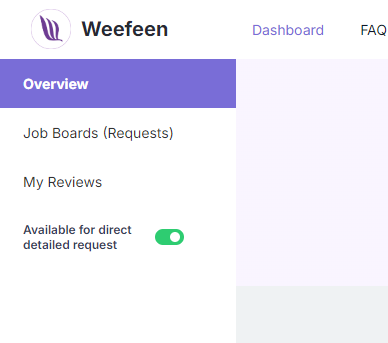
Performers may request a detailed review in two scenarios:
- After a General Review: Performers who are satisfied with your general review may request a more in-depth, detailed review (with additional payment to you)
- Directly: Performers who are familiar with your expertise or reputation may request a detailed review without first receiving a general review.