General Reviews
Video Summary
A General Review provides a concise summary of the performer’s overall execution, highlighting both strengths and key areas for improvement without going into detailed analysis.
Start by reviewing the performer’s Request Details to understand their background and objectives (e.g., exam, competition), and focus areas. This ensures your feedback is aligned with their goals.
Offer a high-level summary of the performance, focusing on flow, expression, and technique. Emphasize the overall picture by identifying strengths and key areas for improvement, avoiding detailed, line-by-line analysis.
- Word count: 500 characters (70 to 100 words). This is a reference, not a strict limit.
Apply for a General Review
After completing the setup, including the payment system, you will have full access to the Weefeen Reviewer Portal, where you can view and apply for musician review requests listed in the Jobs Board.
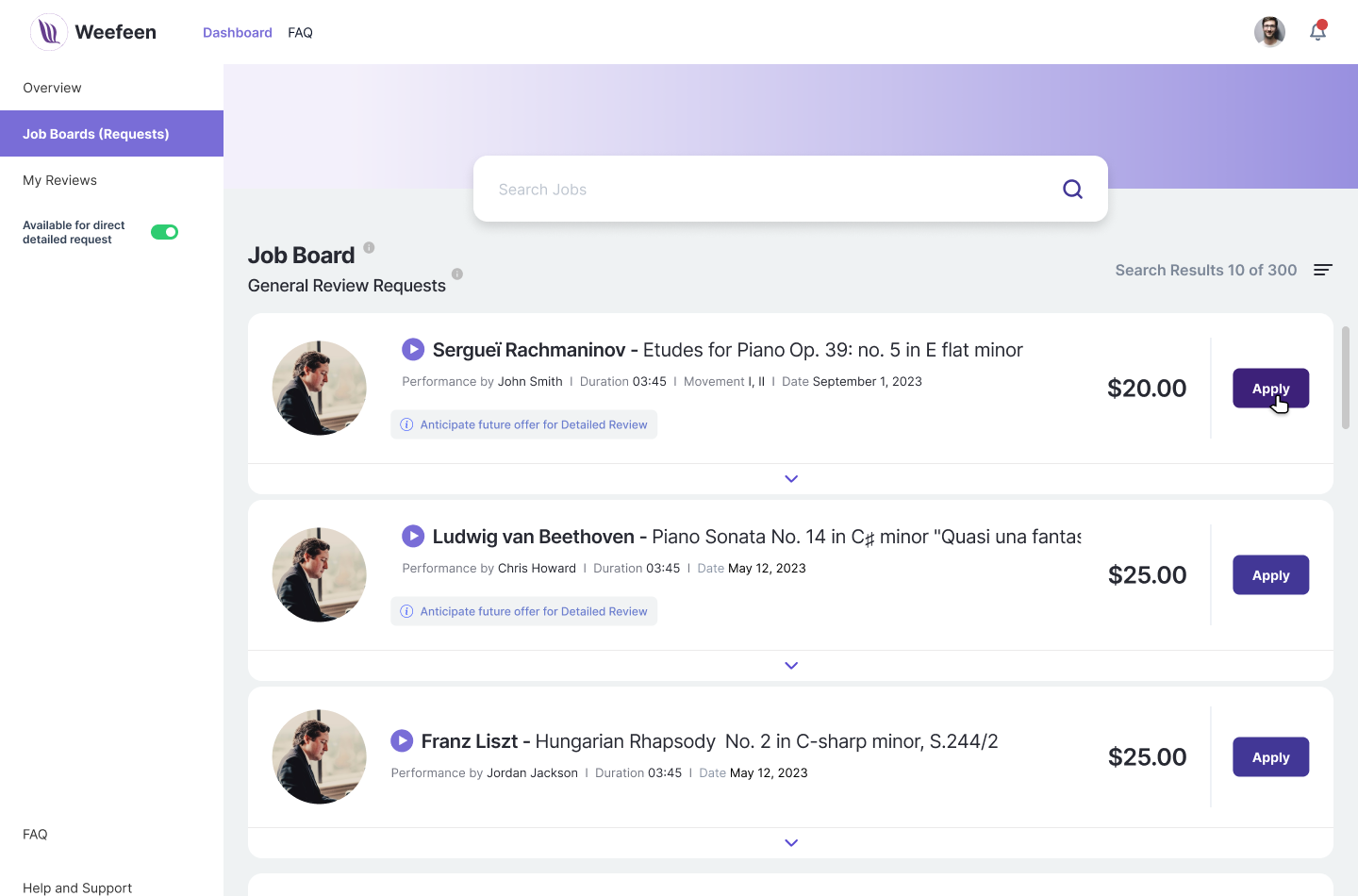
From the Jobs Board, you can browse available general review requests. Upon selecting a review request, you will receive details on the performance, enabling you to provide high-quality feedback. Reviewers are compensated upon successful submission of the review.
- Access the Job Board:
- Go to the "Job Board (Requests)" tab to see available General Review requests made by performers.
- Review Available Jobs:
- You’ll find a list of requests that haven't been taken yet. Each request shows:
- The performer’s name
- The composition they're playing
- The option to open and listen to the performance in performance view
- You can also check the performer's request details and their expectations for the review.
- Take On the Job:
- Once you've reviewed the details, you can choose to accept the job.