Pricing and Payments
Pricing
Weefeen operates a transparent and flexible pricing model that enables performers to choose the type of review that best suits their needs. As a reviewer, it’s important to understand how the pricing is structured so you can set appropriate prices and ensure your reviews meet the platform’s guidelines.
1. Platform Fee and Pay-Per-Review Model
Weefeen operates on a pay-per-review model, with no subscription or fixed fees. Performers are charged per review, and reviewers receive 90% of the total payment, with Weefeen retaining a 10% platform fee to cover operational costs, technology development, and ongoing support.
- Example:
If a performer pays €100 for a review:- Reviewer receives: €90
- Platform fee: €10
There are no additional or recurring costs, allowing performers and reviewers to use the platform flexibly as needed.

Remark: In the reviewer portal, the price displayed is always the amount the reviewer will directly receive. For example, in the scenario above, the reviewer will see €90. The price paid by the performer is not visible to the reviewer, but they can easily infer the total amount based on the knowledge that the displayed price is 90% of the performer's payment.
2. General Review
2.1 Fixed Price
The price for a General Review is fixed by the system and applies equally to all reviewers. This ensures consistency and fairness across the platform.
2.2 Price Computation Details
The price for General Reviews is calculated based on the duration of the audio submitted by the performer. Weefeen calculates the cost by factoring in the time required for listening, reflecting, analyzing, and providing feedback. Longer submissions result in higher prices to reflect the additional time and effort involved.
Here a table showing price for video as example between 3 minute and 20 minutes:
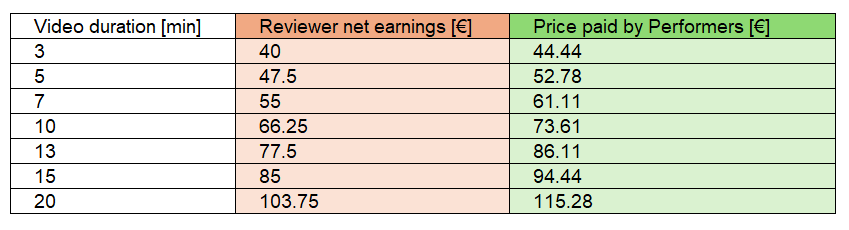
💡 Important Remarks
- The prices or earnings provided are baseline estimates and are not guaranteed. They may vary based on service perception and market dynamics.
- Additional factors such as volume discounts, promotions, or the location of performers may also influence the final pricing or earnings.
2.3 Reason for Fixed Pricing
General Reviews are assigned on a first-come, first-served basis. Performers do not know which reviewer will accept the review when submitting the request. To ensure fairness, a fixed price strategy ensures that all reviewers receive the same compensation for similar tasks.
Additionally, all reviewers on Weefeen are top-tier, high-class reviewers, meaning performers can expect consistently high-quality feedback regardless of which reviewer accepts the General Review. This standardized, high-level feedback is best suited for a fixed price structure.
2.4 Example of Fixed Price
For a 10-minute General Review, based on the current pricing model:
- Performer pays: €40
- Reviewer receives: €36 (90%)
- Platform fee: €4 (10%)
2.5 Volume Discounts
Weefeen offers volume discounts for performers who request multiple General Reviews. These discounts apply to the nominal price paid by the performer, but they do not affect the reviewer's earnings. Reviewers continue to receive 90% of the full, undiscounted price for each review.
- How it works:
The volume discount is applied to the platform fee portion, so performers benefit from reduced overall costs when ordering multiple General Reviews. However, reviewers still receive their full 90% share based on the standard pricing, ensuring that their earnings remain consistent regardless of the discount applied to the performer.
3. Detailed Review
3.1 Price Set Up by the Reviewer
The price for a Detailed Review is set by the reviewer based on their price expectations and the depth of feedback they plan to provide. Reviewers have complete control over determining the price, offering flexibility based on the effort required and the complexity of the performance.
3.2 Price Visibility
Prices set by reviewers for Detailed Reviews are not visible to the public. For each Detailed Review request, the reviewer defines a price and a deadline, which are shared only with the performer who requested the review. The offer remains visible to the performer for 24 hours, during which time they can either accept or reject the review offer. After 24 hours, if the performer does not accept the offer, the offer expires, and the price is no longer visible to the performer.
3.3 Fair Price Expectations
While reviewers have full control over the price for Detailed Reviews, it’s important to set a fair and reasonable price. Reviewers should consider what is fair for both parties, ensuring the price accurately reflects the effort involved. Reviewers are encouraged to avoid setting unusually high prices that don’t correspond to the service provided, as fair pricing helps maintain trust and builds long-term relationships with performers.
3.4 System Price Suggestions
The system provides price suggestions for Detailed Reviews based on two scenarios:
-
Follow-up to a General Review:
If a Detailed Review is requested as a next step after a General Review, the system suggests a lower price. Since the reviewer has already listened to the performance and provided high-level feedback, the additional work focuses more on providing detailed insights. -
Direct Request for a Detailed Review:
If a performer skips the General Review and directly requests a Detailed Review from a specific reviewer, the system suggests a higher price. This reflects the additional time required to listen to the performance from scratch, as well as the added value of the performer specifically choosing that reviewer.
In both cases, the reviewer retains full control over the final price, allowing adjustments based on personal preferences and the complexity of the review.
If you’d like to discuss the pricing model in more detail, I’m happy to arrange a video call to explain the logic behind the pricing structure and gather your thoughts. Let me know when you'd be available to schedule a discussion.
Payment Conditions
1. How Payments Work on Weefeen
Secure Payments Through Stripe: Weefeen uses Stripe, a trusted payment service, to handle all transactions. This means your personal and banking details are kept safe and confidential.
Getting Set Up with Stripe Express: When you sign up as a reviewer, you’ll complete a quick Stripe Express setup process. This is where you provide details like your IBAN and other personal information. This step ensures we can pay you directly and securely.
2. Weefeen Stripe Account Setup
Weefeen simplifies the Stripe Express account setup for reviewers by guiding them through a secure and straightforward onboarding wizard during registration. This onboarding process is necessary for receiving payments and ensures that all required information, such as IBAN and personal details, is securely collected.
Note: Expect to complete this Stripe Express onboarding wizard during your sign-up. It’s a quick step that ensures seamless, hassle-free payouts.
3. Region-Specific Eligibility (SEPA Areas Only)
At this time, we can only support reviewers located in SEPA (the Single Euro Payments Area), which includes most European countries and the UK. If you’re based outside these regions (such as the U.S. or Asia) you currently cannot open a Weefeen Reviewer account, as we can’t process your payments yet.
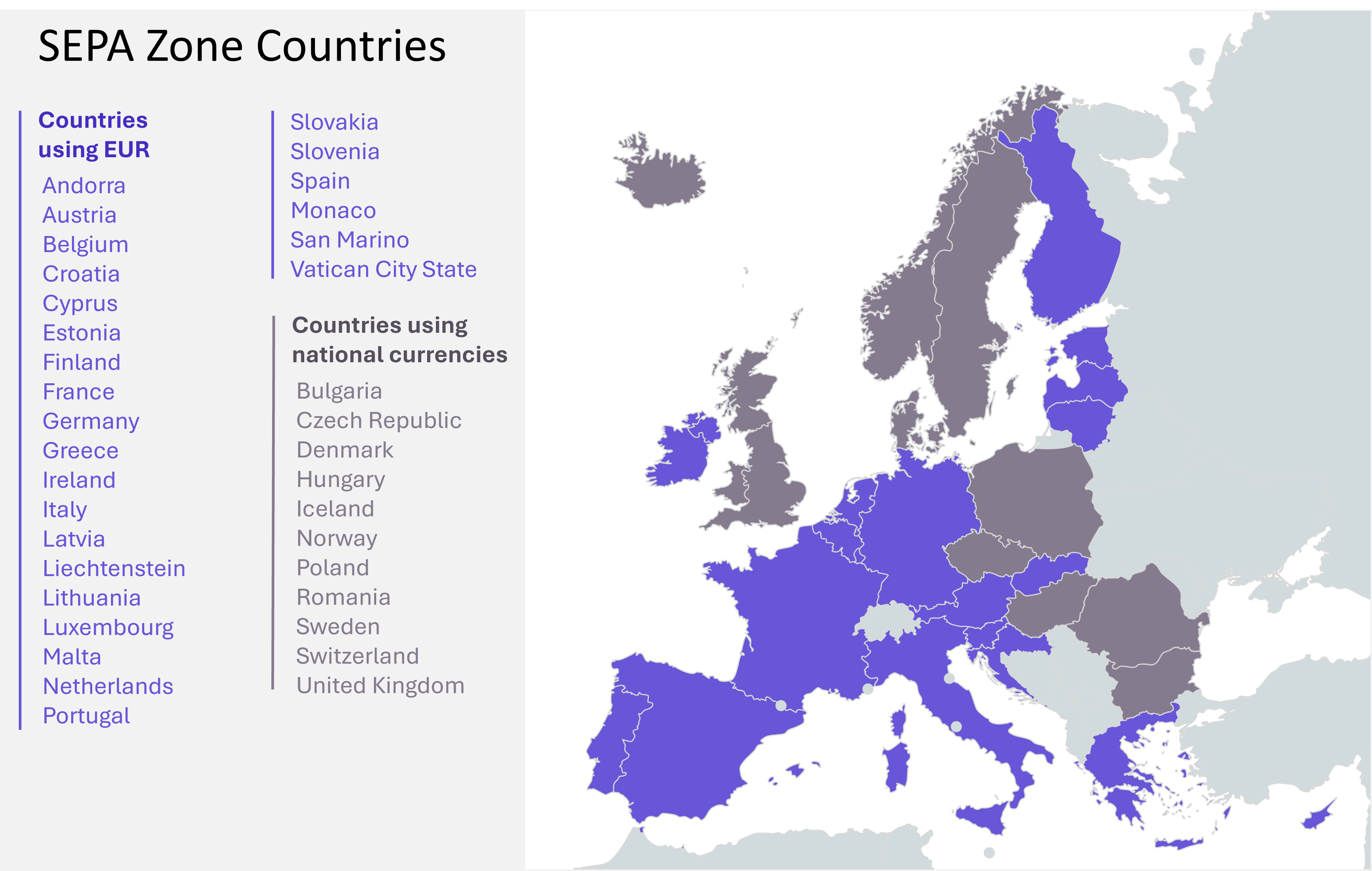
Future Plans: We plan to expand support to reviewers outside SEPA in the future. If you’re interested and currently outside SEPA, please contact us for more information.
4. IBAN Requirement
As part of the Stripe onboarding process, reviewers are required to provide their IBAN (International Bank Account Number). This guarantees smooth and accurate bank transfers, with payments deposited directly into the reviewer’s bank account.
5. Payment Workflow
a. Upfront Payment by Performers
Performers are required to pay upfront for reviews. This payment must be completed before the review process begins, ensuring that the reviewer is compensated once the review is delivered.
b. Escrow System
Weefeen employs an escrow system managed by Stripe. Once a performer makes the upfront payment, the funds are securely held in an escrow account. The payment is only released to the reviewer once the review is successfully completed, providing protection for both parties during the transaction.
c. Delayed Payout
After a review is delivered, the payment is held in escrow for an additional 5 days before being released to the reviewer. This delay provides time for dispute resolution and ensures quality control.
6. Payment Management for Reviewers
a. Stripe Express Dashboard
Reviewers can manage their payments and track their earnings through the Stripe Express Dashboard. This intuitive interface provides a comprehensive overview of:
- Earnings: Reviewers can view current and historical payment details.
- Transaction History: A record of all completed transactions is available.
- Payout Management: Reviewers can view and manage upcoming and past payouts.
b. Monthly Invoicing
Weefeen has a structured monthly invoicing system for reviewers to ensure accurate financial reporting and efficient payment tracking.
1. Report Generation
- On the 1st of each month, Weefeen automatically generates a summary of the previous month’s Stripe transactions and emails it to each reviewer at invoice@weefeen.com.
- No Transaction Activity: If no transactions occurred in the previous month, no report is generated, reducing unnecessary communication during inactive periods.
2. Invoicing Deadline
- Reviewers must submit their consolidated invoice for the previous month by the 7th of the following month. The report provided by Weefeen should be used as the basis for the invoice amount.
- Invoices must be sent to invoice@weefeen.com for processing.
This process ensures accurate invoicing while minimizing unnecessary communication, especially for reviewers with periods of inactivity.
Additional FAQs
When will I receive the money?
Payments are released 5 days after a review is delivered. Once released, the funds will appear in your Stripe Express account. From there, Stripe’s standard payout schedule applies, which typically results in funds reaching your bank account within a few business days.
How can I withdraw the money?
By default,Stripe automatically transfers funds from your Stripe Express balance to your linked bank account on a regular payout schedule. To see the expected payout date, simply log in to your Stripe Express Dashboard and review your upcoming payouts.
How can I change my bank account?
You can easily update or change your bank account details by following these steps:
-
Go to Your Reviewer Dashboard
In the Overview tab, click on the "View your Payouts" button. You will be redirected to your Stripe Express Dashboard.
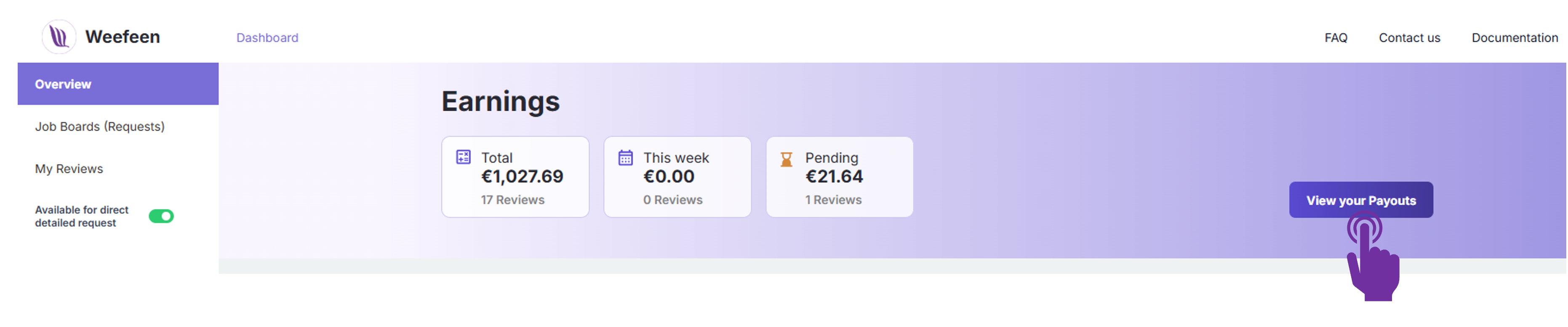
-
Access Stripe Express Settings
Once in the Stripe Express dashboard, click on the Account settings icon.
-
Update Your Payout Details
In the Settings menu, scroll down to find the Payout details section.
Here, you can change your bank account information by clicking on Edit or add a new one.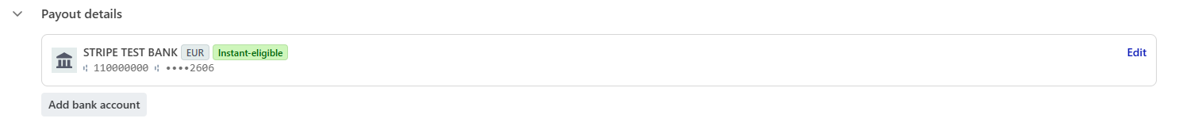
After saving your new details, Stripe will use the updated bank account for future payouts.